heap-analysis-helper
Command heap-analysis-helper
Please note: This feature is still under development, expect bugs and unstability.
heap-analysis-helper command aims to help the process of idenfitying Glibc heap inconsistencies by
tracking and analyzing allocations and deallocations of chunks of memory.
Currently, the following issues can be tracked:
- NULL free
- Use-after-Free
- Double Free
- Heap overlap
The helper can simply be activated by running the command heap-analysis-helper.
gef➤ heap-analysis
[+] Tracking malloc()
[+] Tracking free()
[+] Disabling hardware watchpoints (this may increase the latency)
[+] Dynamic breakpoints correctly setup, GEF will break execution if a possible vulnerability is found.
[+] To disable, clear the malloc/free breakpoints (`delete breakpoints`) and restore hardware breakpoints (`set can-use-hw-watchpoints 1`)
The helper will create specifically crafted breakoints to keep tracks of allocation, which allows to
discover potential vulnerabilities. Once activated, one can disable the heap analysis breakpoints
simply by clearing the __GI___libc_free() et __GI___libc_malloc(). It is also possible to
enable/disable manually punctual checks via the gef config command.
The following settings are accepted:
check_null_free: to break execution when a free(NULL) is encountered (disabled by default);check_double_free: to break execution when a double free is encountered;
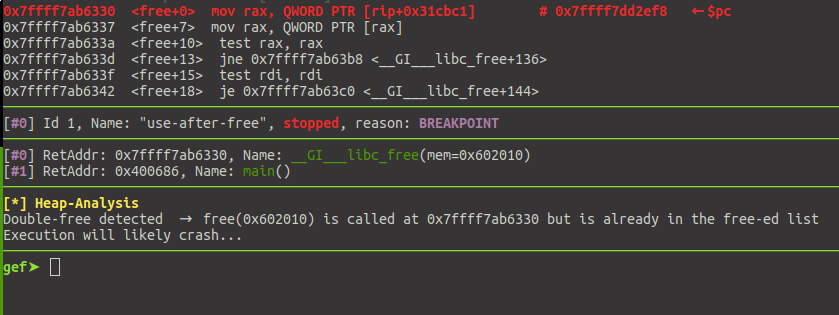
check_weird_free: to execution whenfree()is called against a non-tracked pointer;check_uaf: to break execution when a possible Use-after-Free condition is found.
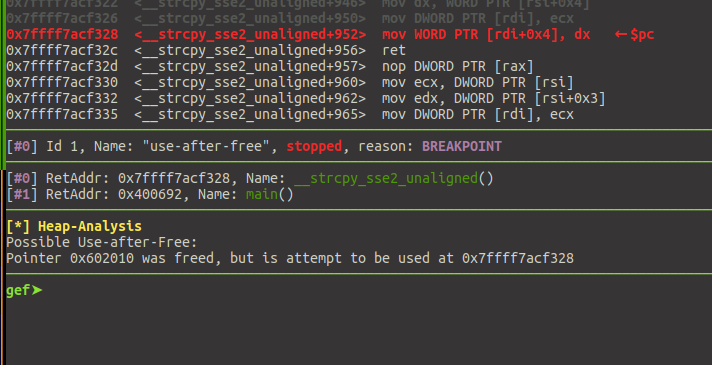
Just like the format string vulnerability helper, the heap-analysis-helper can fail to detect
complex heap scenarios and/or provide some false positive alerts. Each finding must of course be
ascertained manually.
The heap-analysis-helper can also be used to simply track allocation and liberation of chunks of
memory. One can simply enable the tracking by setting all the configurations stated above to False:
gef➤ gef config heap-analysis-helper.check_double_free False
gef➤ gef config heap-analysis-helper.check_free_null False
gef➤ gef config heap-analysis-helper.check_weird_free False
gef➤ gef config heap-analysis-helper.check_uaf False
Then gef will not notify you of any inconsistency detected, but simply display a clear message
when a chunk is allocated/freed.
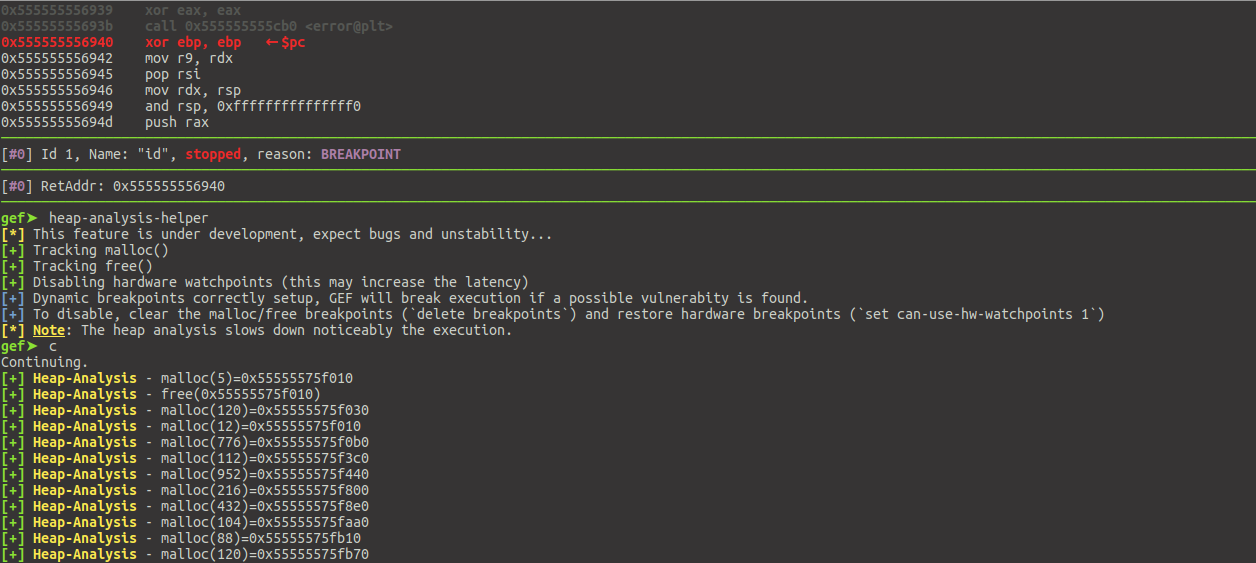
To get information regarding the currently tracked chunks, use the show subcommand:
gef➤ heap-analysis-helper show
